Thank you for your interest in the MSO Snare Drum Award.
To complete your application, please submit your recorded audition to lei@mso.com.au by Friday 11 July 2025. Successful applicants will be notified by 18 July.
The set piece, one own choice piece from the list provided and one technical study must be prepared.
Set Piece
The set piece, Five Reflections for Two Solo Snare Drums by Tracey Patten will be attached to your application confirmation email. If you have not received this email, please contact lei@mso.com.au.
Technical Study
Choose one etude from Douze Etudes pour Caisse Claire by Jacques Delecluse
Own Choice list (choose one etude from the list below)
- ANDERS ASTRAND Swedish Sketches
- BENJAMIN MCDONALD Mash Up
- MAY LYON Phosphorus
Video filming requirements – please read this before completing your recording
- Videos should be recorded on the same day in the same location
- You may record each piece in separate takes/videos
- Please name each file according to which piece is featured in the video
- When setting up your camera, please ensure your whole body is in the shot and that your music stand is not blocking the snare drum/your hands
- You may film from a front or side view
Submitting your excerpts
Recordings may be submitted to lei@mso.com.au using Dropbox, Google Drive, or YouTube.
Using Dropbox: please provide a link.
Click the ‘…’ button next to a folder, then ‘Copy link.’ Submit the link in the pop-up box. Do not share folders using the ‘Share with Dropbox’ function either via link or to lei@mso.com.au as we will not be able to access them. Do not copy the URL from your browser as this is a private address which we cannot access.
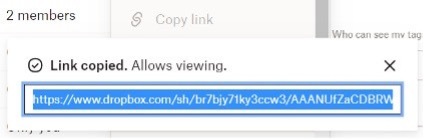
Using Google Drive: please share a link which anyone can open.
Click ‘Share,’ then under the heading “Get link” click “Change to anyone with the link.” Copy the link provided. Please do not share folders with lei@mso.com.au as we will not be able to access them. Do not copy the URL from your browser as this is a private address which we cannot access. You must use the ‘Share’ function within Google Drive.

